Netty心跳检测机制实战
心跳分类
一般心跳有两个层面
- 协议层
- 应用层
为什么要分两个心跳呢?全部交给tcp的心跳(keepLive)不就行了吗?应用还自己发送心跳干嘛?
这里我们举一个简单例子就说明情况
目前我们有一个client和一个server
某个时间点server虽然没有宕机,端口还在监听,但是server比如因为cpu满了或者GC之类的情况,导致server无法处理client的请求
但是在tcp层面的keepLive来说还是正常的,这个时候client就会一直等待server的响应,一直请求这个server。
实际这个server已经无法处理请求了。类似进入假死状态
协议层心跳检测
netty中要开始tpc的keepLive心跳检测机制使用如下方式即可
ServerBootstrap bootstrap = new ServerBootstrap();
bootstrap.group(bossGroup, workerGroup)
.channel(NioServerSocketChannel.class)
// 设置TCP Keepalive
.childOption(ChannelOption.SO_KEEPALIVE, true)
核心就是ChannelOption.SO_KEEPALIVE, true
应用层心跳检测
应用层心跳检测netty提供了开箱即用的心跳检测类IdleStateHandler,这个类可以用来检测channel的空闲状态,如果超过一定时间没有读写操作,就会触发userEventTriggered方法,我们可以在这个方法中处理心跳逻辑
IdleStateHandler的核心构造函数就一个
public IdleStateHandler(boolean observeOutput,
long readerIdleTime, long writerIdleTime, long allIdleTime,
TimeUnit unit) {}
其他的构造都是对这个构造的重载
我们来看看这个几个参数
- observeOutput 默认
false,这个参数控制是否观察出站数据,以决定一个连接是否处于空闲状态。如果设置为true,当有出站数据时(即数据从Netty的出站缓冲区写入到操作系统的socket发送缓冲区),则认为这个连接不是写空闲的。 这对于那些有潜在的写操作,但数据可能会在Netty的出站缓冲区里停留较长时间的情况很有用。设置为false时,只考虑用户代码层面的写操作 - readerIdleTime 读空闲时间,即多长时间没有读操作,就会触发
userEventTriggered方法 - writerIdleTime 写空闲时间,即多长时间没有写操作,就会触发
userEventTriggered方法 - allIdleTime 读写空闲时间,即多长时间没有读写操作,就会触发
userEventTriggered方法 - unit 时间单位
实战
纸上得来终觉浅,绝知此事要躬行
我们基于IdleStateHandler来检测管理我们连接试试。
连接管理Handler NettyConnectManageHandler
- NettyConnectManageHandler
@ChannelHandler.Sharable
public class NettyConnectManageHandler extends ChannelDuplexHandler {
@Override
public void userEventTriggered(ChannelHandlerContext ctx, Object evt) throws Exception {
if (evt instanceof IdleStateEvent) {
IdleStateEvent event = (IdleStateEvent) evt;
if (event.state().equals(IdleState.ALL_IDLE)) {
System.out.println("[xiaozou] 触发 读写空闲事件");
ctx.writeAndFlush("Closing connection due to idle timeout...")
.addListener((ChannelFutureListener) future -> {
if (future.isSuccess()) {
System.out.println("[xiaozou] 消息发送成功,关闭连接");
future.channel().close();
} else {
System.out.println("[xiaozou] 消息发送失败");
future.cause().printStackTrace();
}
});
}
}
ctx.fireUserEventTriggered(evt);
}
@Override
public void channelInactive(ChannelHandlerContext ctx) throws Exception {
System.out.println("[xiaozou] 连接断开");
super.channelInactive(ctx);
ctx.channel().close();
}
@Override
public void channelActive(ChannelHandlerContext ctx) throws Exception {
System.out.println("[xiaozou] 连接建立");
super.channelActive(ctx);
}
@Override
public void channelUnregistered(ChannelHandlerContext ctx) throws Exception {
System.out.println("[xiaozou] 连接取消注册");
super.channelUnregistered(ctx);
}
@Override
public void channelRegistered(ChannelHandlerContext ctx) throws Exception {
System.out.println("[xiaozou] 连接注册");
super.channelRegistered(ctx);
}
}
这里我们主要是对触发了IdleStateEvent事件进行处理,如果是ALL_IDLE,我们就关闭连接
Server
public class XiaoZouHeartBeatServer {
public static void main(String[] args) throws Exception {
EventLoopGroup bossGroup = new NioEventLoopGroup();
EventLoopGroup workerGroup = new NioEventLoopGroup();
try {
ServerBootstrap bootstrap = new ServerBootstrap();
NettyConnectManageHandler manageHandler = new NettyConnectManageHandler();
bootstrap.group(bossGroup, workerGroup).channel(NioServerSocketChannel.class).childHandler(new ChannelInitializer<SocketChannel>() {
@Override
protected void initChannel(SocketChannel ch) {
ch.pipeline()
.addLast(StringDecoder.class.getSimpleName(), new StringDecoder())
.addLast(StringEncoder.class.getSimpleName(), new StringEncoder())
.addLast(new IdleStateHandler(0, 0, 10))
.addLast(manageHandler)
.addLast(new ReadMsgHandler());
}
});
ChannelFuture future = bootstrap.bind(9000).sync();
System.out.println("xiaozou netty server start done.");
future.channel().closeFuture().sync();
} finally {
bossGroup.shutdownGracefully();
workerGroup.shutdownGracefully();
}
}
}
server主要添加了IdleStateHandler,这里我们使用的是读写空闲时间为10秒,如果10秒没有读写操作,我们就关闭连接
Client
public class XiaoZouHeartBeatClient {
public static void main(String[] args) throws Exception {
EventLoopGroup eventLoopGroup = new NioEventLoopGroup();
try {
Bootstrap bootstrap = new Bootstrap();
NettyConnectManageHandler handler = new NettyConnectManageHandler();
bootstrap.group(eventLoopGroup).channel(NioSocketChannel.class)
.handler(new ChannelInitializer<SocketChannel>() {
@Override
protected void initChannel(SocketChannel ch) {
ch.pipeline()
.addLast(StringDecoder.class.getSimpleName(), new StringDecoder())
.addLast(StringEncoder.class.getSimpleName(), new StringEncoder())
.addLast(new IdleStateHandler(0, 0, 5))
.addLast(handler)
.addLast(new ReadMsgHandler());
}
});
Channel channel = bootstrap.connect("127.0.0.1", 9000).sync().channel();
System.out.println("xiaozou netty client start done.");
Random random = new Random();
while (channel.isActive()) {
int i = random.nextInt(8);
System.out.println("random value is " + i);
TimeUnit.SECONDS.sleep(i);
channel.writeAndFlush(HeartBeatConstant.HEART_BEAT);
}
} finally {
eventLoopGroup.shutdownGracefully();
}
}
}
client我们也添加了IdleStateHandler,这里我们使用的是读写空闲时间为5秒,如果5秒没有读写操作,我们就关闭连接
运行结果
- server
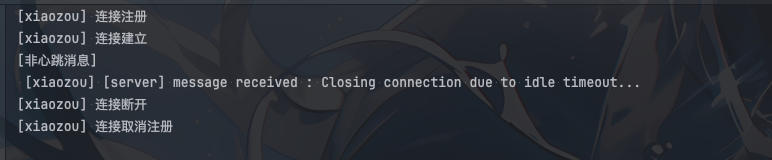
- client
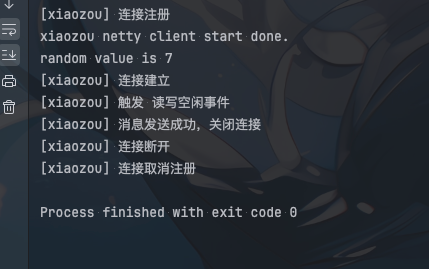
总结
上面的代码我们主要是客户端触发了空闲读写事件,然后进行了连接关闭。
可以看到IdleStateHandler心跳是一个单向的心跳。
这里我们演示的是client和server都有心跳检测。
比如client 5s没有读写操作,就会关闭连接,server10s没有读写操作,也会关闭连接。